Installer le bureau LXDE sur Calculate Linux
Table des matières
Vous avez une petite machine toute rikiki, qui n'a que 256Mo de RAM ?
Vous voulez avoir une interface graphique mais pas trop gourmande pour utiliser sur un serveur ?
CLDX (soit XFCE) sera peut être trop juste. Il faut donc adopter un bureau LXDE !
Installer Calculate Linux Scratch, voir http://www.linuxtricks.fr/wiki/wiki.php?title=installer-calculate-linux-sur-son-pc#paragraph_installer-calculate-linux-en-ligne-de-commande
Rien de plus simple, nous avons à notre disposition un méta-paquetage nommé lxde-meta, nous allons donc nous en servir :
Voici un exemple :
On vérifie qu'il n'y a aucun problème quant à l'installation, puis on installe en choisissant Yes.
Si on veut ajouter du son :
Ne pas oublier d'exécuter le service de son au boot :
Vérifier la présence du pilote vidéo :
Pour intel :
Vérifier aussi que le pilote pour le clavier est installé
Bien, on a notre bureau, maintenant, il reste juste à installer le gestionnaire de connexion.
Pour cela, on va utiliser lightdm :
Vérifier que le fichier /etc/conf.d/xdm contient cette ligne :
On ajoute le service xdm au démarrage :
Une fois terminé, on lance le gestionnaire de connexion :
Et voila le tour est joué
Pour le thème GTK (2 et 3), installer le thème zukitwo :
Pour installer les fonds d'écran et icones Calculate :
Et enfin, pour pouvoir avoir les applications Qt avec le thème GTK installé, activer le gtkstyle" dans qtgui :
Lancer qtconfig et régler le thème sur Thème GTK.
Si on dispose d'un portable, la gestion du réseau Wi-Fi avec OpenRC est un peu complexe.
Installer dans un premier temps networkmanager :
Ensuite, activer ce gestionnaire de réseau dans Calculate Linux :
On vérifie que c'est bon avec
NetworkManager doit avoir l'étoile
On n'oublie pas de lancer le service au démarrage
et de supprimer les vieilles configurations d'openRC (les fichiers /etc/init.d/net.* sauf /etc/init.d/net.lo)
Puis on installe l'outil graphique de réseau :
Introduction
Vous avez une petite machine toute rikiki, qui n'a que 256Mo de RAM ?
Vous voulez avoir une interface graphique mais pas trop gourmande pour utiliser sur un serveur ?
CLDX (soit XFCE) sera peut être trop juste. Il faut donc adopter un bureau LXDE !
Partitionnement et Installation
Installer Calculate Linux Scratch, voir http://www.linuxtricks.fr/wiki/wiki.php?title=installer-calculate-linux-sur-son-pc#paragraph_installer-calculate-linux-en-ligne-de-commande
Installer l'environnement de bureau
Rien de plus simple, nous avons à notre disposition un méta-paquetage nommé lxde-meta, nous allons donc nous en servir :
Code BASH :
emerge -avq lxde-metaVoici un exemple :
Code BASH :
calculate ~ # emerge -avq lxde-meta Local copy of remote index is up-to-date and will be used. These are the packages that would be merged, in order: Calculating dependencies... done! [ebuild N ] sys-libs/talloc-2.1.0-r1 USE="python -compat" ABI_X86="(64) (-32) (-x32)" PYTHON_SINGLE_TARGET="python2_7" PYTHON_TARGETS="python2_7" 407 kB [ebuild N ] sys-libs/tdb-1.3.0-r1 USE="-python" ABI_X86="(64) -32 (-x32)" PYTHON_SINGLE_TARGET="python2_7" PYTHON_TARGETS="python2_7" 468 kB [ebuild N ] sys-libs/libcap-ng-0.7.3 USE="-python -static-libs" 384 kB [ebuild N ] media-libs/alsa-lib-1.0.27.2 USE="-alisp -debug -doc -python" ABI_X86="(64) (-32) (-x32)" PYTHON_SINGLE_TARGET="python2_7" PYTHON_TARGETS="python2_7" 886 kB [ebuild N ] x11-libs/gnome-pty-helper-0.36.3 USE="hardened" 990 kB [ebuild N ] dev-libs/libev-4.15-r1 USE="-static-libs" ABI_X86="(64) -32 (-x32)" 502 kB [ebuild N ] virtual/libgudev-215-r1 USE="-introspection -static-libs -systemd" ABI_X86="(64) (-32) (-x32)" 0 kB [ebuild N ] virtual/eject-0 0 kB [ebuild N ] sys-apps/lsb-release-1.4 11 kB [ebuild N ] lxde-base/menu-cache-0.5.1:0/2 397 kB [ebuild N ] app-pda/libplist-1.11:0/2 USE="-python -static-libs" PYTHON_TARGETS="python2_7 (-python3_2) -python3_3" 348 kB [ebuild N ] lxde-base/lxmenu-data-0.1.2 292 kB [ebuild N ] lxde-base/lxde-icon-theme-0.5.0-r1 4,440 kB [ebuild N ] lxde-base/lxinput-0.3.2 254 kB [ebuild N ] lxde-base/lxappearance-0.5.5 USE="dbus" 289 kB [ebuild N ] lxde-base/lxtask-0.1.4-r1 236 kB [ebuild N ] media-gfx/gpicview-0.2.4 478 kB [ebuild N ] lxde-base/lxshortcut-0.1.2 219 kB [ebuild N ] lxde-base/lxrandr-0.1.2 225 kB [ebuild N ] x11-libs/startup-notification-0.12 USE="-static-libs" 347 kB [ebuild N ] gnome-base/libglade-2.6.4-r2:2.0 USE="-static-libs {-test} -tools" ABI_X86="(64) (-32) (-x32)" PYTHON_SINGLE_TARGET="python2_7 (-pypy)" PYTHON_TARGETS="python2_7 (-pypy)" 348 kB [ebuild N ] sys-libs/tevent-0.9.21-r1 USE="-python" ABI_X86="(64) (-32) (-x32)" PYTHON_SINGLE_TARGET="python2_7" PYTHON_TARGETS="python2_7" 538 kB [ebuild N ] net-libs/libproxy-0.4.11-r2 USE="-gnome -kde -mono -networkmanager -perl -python -spidermonkey {-test} -webkit" ABI_X86="(64) (-32) (-x32)" PYTHON_TARGETS="python2_7" 92 kB [ebuild N ] gnome-base/gsettings-desktop-schemas-3.12.2 USE="introspection" 470 kB [ebuild N ] x11-libs/vte-0.28.2-r206 USE="introspection -debug -glade -python" PYTHON_TARGETS="python2_7" 940 kB [ebuild N ] dev-libs/libverto-0.2.5-r1 USE="libev threads -glib -libevent -static-libs -tevent" ABI_X86="(64) (-32) (-x32)" 342 kB [ebuild N ] dev-libs/libgee-0.6.8 USE="introspection" 433 kB [ebuild N ] dev-lang/vala-0.20.1:0.20 USE="vapigen {-test}" 2,567 kB [ebuild N ] lxde-base/lxde-common-0.5.5-r3 879 kB [ebuild N ] lxde-base/lxterminal-0.1.11 297 kB [ebuild N ] lxde-base/lxpanel-0.5.12 USE="alsa -wifi" 2,001 kB [ebuild N ] x11-misc/obconf-2.0.3_p20111019 USE="nls" 107 kB [ebuild N ] net-libs/glib-networking-2.40.1-r1 USE="gnome libproxy ssl -smartcard {-test}" ABI_X86="(64) (-32) (-x32)" 360 kB [ebuild N ] app-pda/libusbmuxd-1.0.9:0/2 USE="-static-libs" 260 kB [ebuild N ] app-crypt/mit-krb5-1.12.2 USE="keyutils pkinit threads -doc -openldap (-selinux) {-test} -xinetd" ABI_X86="(64) (-32) (-x32)" 11,710 kB [ebuild N ] app-pda/libimobiledevice-1.1.6:0/4 USE="-gnutls -python -static-libs" PYTHON_TARGETS="python2_7 (-python3_2) -python3_3" 605 kB [ebuild N ] virtual/krb5-0-r1 ABI_X86="(64) (-32) (-x32)" 0 kB [ebuild N ] lxde-base/lxsession-0.4.9.2-r1 USE="nls -upower" 729 kB [ebuild N ] net-fs/cifs-utils-6.1-r1 USE="ads caps caps-ng -acl -creds" 382 kB [ebuild N ] net-fs/samba-3.6.23-r1 USE="acl aio client cups netapi pam quota readline server smbclient -addns -ads -avahi -caps -cluster -debug -dmapi -doc -examples -fam -ldap -ldb (-selinux) -smbsharemodes -swat -syslog -winbind" ABI_X86="(64) (-32) (-x32)" 33,323 kB [ebuild N ] net-libs/libsoup-2.46.0-r1:2.4 USE="introspection samba ssl -debug {-test}" ABI_X86="(64) (-32) (-x32)" 1,655 kB [ebuild N ] gnome-base/gvfs-1.20.2 USE="gphoto2 gtk http ios samba udev -afp -archive -avahi -bluray -cdda -fuse -gnome-online-accounts -libsecret -mtp -systemd {-test} -udisks" 1,525 kB [ebuild N ] x11-libs/libfm-1.1.4:0/4.7.1 USE="automount -debug -doc -examples -udisks -vala" 683 kB [ebuild N ] x11-misc/pcmanfm-1.1.2 USE="-debug" 425 kB [ebuild N ] lxde-base/lxde-meta-0.5.5-r3 0 kB Would you like to merge these packages? [Yes/No]
On vérifie qu'il n'y a aucun problème quant à l'installation, puis on installe en choisissant Yes.
Si on veut ajouter du son :
Code BASH :
emerge -qv media-sound/alsa-utils
Ne pas oublier d'exécuter le service de son au boot :
Code BASH :
rc-update add alsasound boot
Installer les drivers
Vérifier la présence du pilote vidéo :
Code BASH :
xf86-video-CARTE
Pour intel :
Code BASH :
emerge -qv x11-drivers/xf86-video-intel
Vérifier aussi que le pilote pour le clavier est installé
Code BASH :
eix x11-drivers/xf86-input-evdev [I] x11-drivers/xf86-input-evdev Available versions: 2.7.3 2.8.1 2.8.2 ~2.8.4 [M]~2.9.0 Installed versions: 2.8.2(08:39:39 14/08/2014) Homepage: http://xorg.freedesktop.org/ Description: Generic Linux input driver
Installer le gestionnaire de connexion
Bien, on a notre bureau, maintenant, il reste juste à installer le gestionnaire de connexion.
Pour cela, on va utiliser lightdm :
Code BASH :
emerge -avq lightdm lightdm-gtk-greeterVérifier que le fichier /etc/conf.d/xdm contient cette ligne :
Code BASH :
DISPLAYMANAGER="lightdm"
On ajoute le service xdm au démarrage :
Code BASH :
rc-update add xdm default
Une fois terminé, on lance le gestionnaire de connexion :
Code BASH :
/etc/init.d/xdm start
Et voila le tour est joué

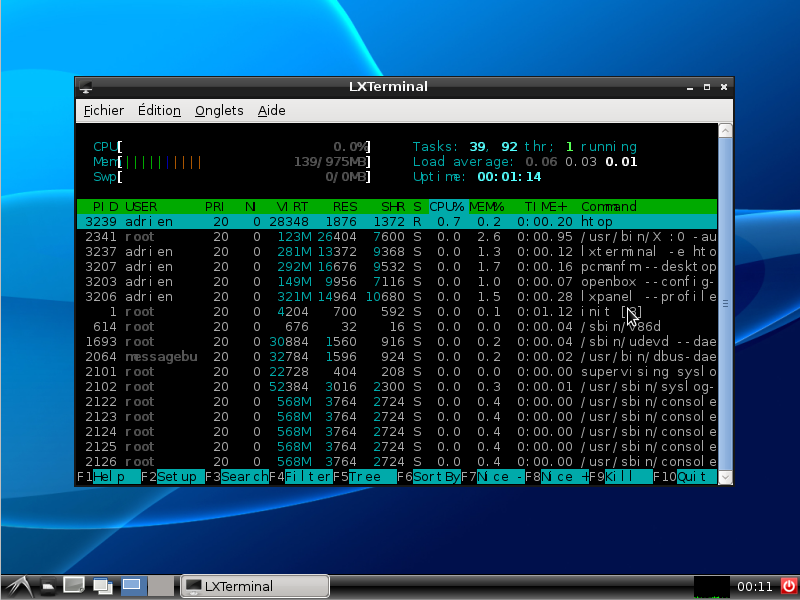
Rendre beau lxde
Pour le thème GTK (2 et 3), installer le thème zukitwo :
Code BASH :
emerge -qv zukitwoPour installer les fonds d'écran et icones Calculate :
Code BASH :
emerge -qv lightdm-themes-calculate calculate-wallpapers x11-themes/calculate-icon-theme
Et enfin, pour pouvoir avoir les applications Qt avec le thème GTK installé, activer le gtkstyle" dans qtgui :
Code BASH :
echo "dev-qt/qtgui gtkstyle" >> /etc/portage/package.use/custom emerge -qv dev-qt/qtgui
Lancer qtconfig et régler le thème sur Thème GTK.
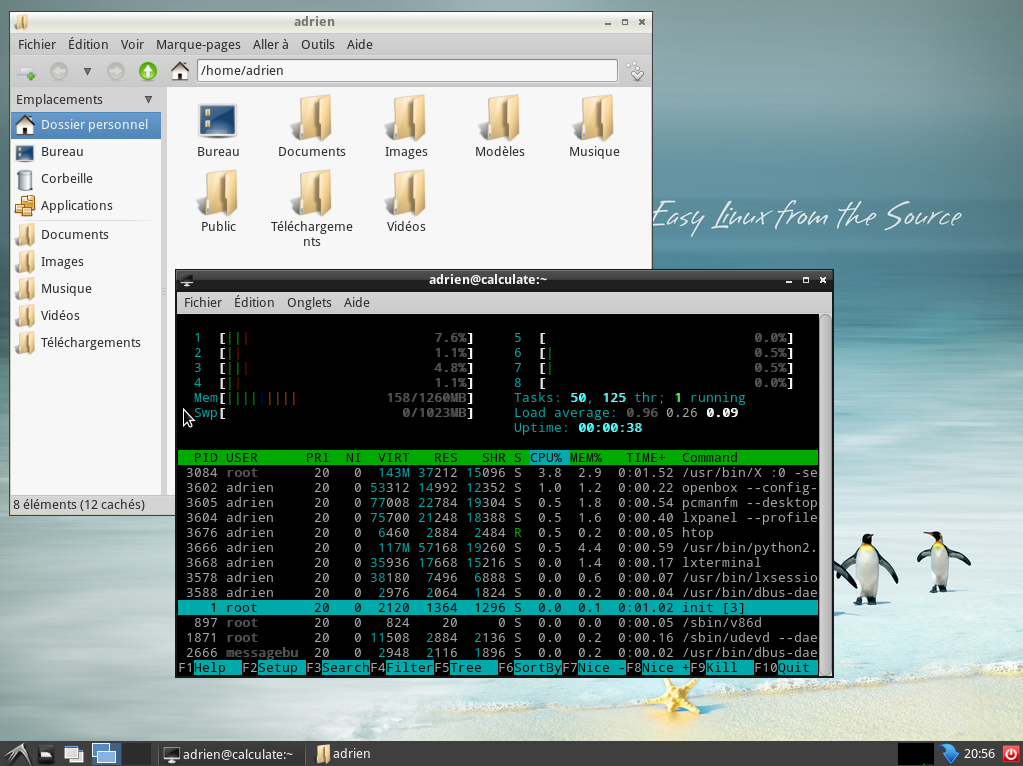
Rendre fonctionnel LXDE
Si on dispose d'un portable, la gestion du réseau Wi-Fi avec OpenRC est un peu complexe.
Installer dans un premier temps networkmanager :
Code BASH :
emerge -avq networkmanagerEnsuite, activer ce gestionnaire de réseau dans Calculate Linux :
Code BASH :
cl-setup-network --netconf networkmanagerOn vérifie que c'est bon avec
Code BASH :
cl-setup-network --netconf listNetworkManager doit avoir l'étoile
Code BASH :
Gestionnaire de réseau disponibles : [networkmanager] NetworkManager * [openrc] OpenRC
On n'oublie pas de lancer le service au démarrage
Code BASH :
rc-update add NetworkManager default
et de supprimer les vieilles configurations d'openRC (les fichiers /etc/init.d/net.* sauf /etc/init.d/net.lo)
Code BASH :
rm /etc/init.d/net.eth0
Puis on installe l'outil graphique de réseau :
Code BASH :
emerge -avq nm-applet