App Qt sur GNOME : Aucune application n'est installée pour les fichiers «bibliothèque partagée»

Bonjour,
Juste un petit article pour noter un truc qui m'est arrivé sur une application construite avec QtCreator.
Quand je tente de l'exécuter depuis GNOME, j'ai ce message d'erreur :
Le lancement via
en console fonctionne à merveille.
Dans le .pro du Projet, j'ai ajouté la ligne suivante juste en dessous de QT :
Ce qui donne :
Après un nettoyage du projet et une recompilation, l'application se démarre à merveille !
Juste un petit article pour noter un truc qui m'est arrivé sur une application construite avec QtCreator.
Quand je tente de l'exécuter depuis GNOME, j'ai ce message d'erreur :
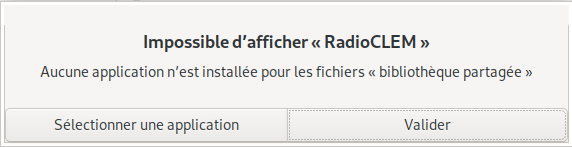
Le lancement via
Code BASH :
./RadioCLEMen console fonctionne à merveille.
Dans le .pro du Projet, j'ai ajouté la ligne suivante juste en dessous de QT :
Code CPP :
QMAKE_LFLAGS += -no-pie
Ce qui donne :
Code CPP :
#------------------------------------------------- # # Project created by QtCreator 2020-08-09T11:21:57 # #------------------------------------------------- QT += core gui network webenginewidgets QMAKE_LFLAGS += -no-pie greaterThan(QT_MAJOR_VERSION, 4): QT += widgets TARGET = RadioCLEM TEMPLATE = app # The following define makes your compiler emit warnings if you use # any feature of Qt which has been marked as deprecated (the exact warnings # depend on your compiler). Please consult the documentation of the # deprecated API in order to know how to port your code away from it. DEFINES += QT_DEPRECATED_WARNINGS # You can also make your code fail to compile if you use deprecated APIs. # In order to do so, uncomment the following line. # You can also select to disable deprecated APIs only up to a certain version of Qt. #DEFINES += QT_DISABLE_DEPRECATED_BEFORE=0x060000 # disables all the APIs deprecated before Qt 6.0.0 CONFIG += c++11 SOURCES += \ main.cpp \ radioclem.cpp HEADERS += \ radioclem.h FORMS += \ radioclem.ui # Default rules for deployment. qnx: target.path = /tmp/$${TARGET}/bin else: unix:!android: target.path = /opt/$${TARGET}/bin !isEmpty(target.path): INSTALLS += target
Après un nettoyage du projet et une recompilation, l'application se démarre à merveille !